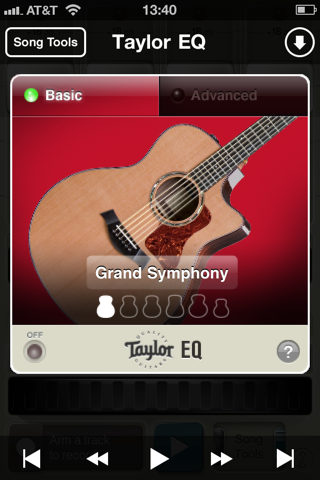FourTrack app for iPhone and iPad
4.6 (
4816 ratings )
Music
Developer:
Sonoma Wire Works
4.99 USD
Current version:
7.3.1, last update: 6 years ago
First release : 06 Nov 2008
App size: 100.13 Mb
"Im obsessed with the FourTrack recording app - a super powerful studio in your pocket." Trey Anastasio (Phish guitarist) in Rolling Stone Magazine
FourTrack Features:
• Multitrack recording: use bounce for more than 4 tracks
• 16 bit, 44.1 kHz recording quality
• Pan Control: move tracks from left to right
• Timeline: seek to anywhere in a song
• Latency Compensation: accurate to within 1ms
• Compressor-Limiter: fattens sound of output mix
• Bounce: mix song to track 1 and 2 of a new song to record as many tracks as you want
• Metronome: select tempo by number or tapping. Record along with real drums, including beats by Jason McGerr (Death Cab for Cutie)
• MasterFX: sweeten the sound of your recordings with a compressor-limiter and a 4-band parametric EQ
• File Import - Import audio by opening an audio email attachment, or dragging audio files into FourTracks FileImport in iTunes, or by copying from another AudioCopy enabled app. Supports .wav, .mp3 and .aiff formats
• File Export - Export your recordings by uploading to Dropbox (share/email from Dropbox), or saving to your Desktop with iTunes file sharing, or use AudioCopy to copy your tracks to another app
• Input Monitoring - Use FourTracks settings tool to enable/disable input monitoring. Input monitoring is enabled when a track is armed and in either Pause or Record mode. Playback of existing tracks overrides input monitoring. When input monitoring is on, sliders on armed tracks are enabled and control the monitor mix
• Jam along with iTunes by launching FourTrack while your iTunes Music app is playing.
• Interface Control Panel - Adjust the input settings of GuitarJack Stage, StudioJack Mini, GuitarJack Model 2 and other third-party interfaces.
• TaylorEQ - Input EQ for enhancing FourTrack recordings of Taylor Guitars or any acoustic instrument - select from a range of Taylor body styles in basic mode, or select the Advanced tab to adjust the 6 band parametric equalizer
• ARM Optimized Audio Engine - Hand optimized assembly code
• New in v6: GuitarTone amps & effects in FourTrack updated to sound even better. Purchase amp and effect packs in the stand-alone GuitarTone App, and they will be automatically activated in FourTrack as well
• New in v7: Dropbox Sync: Upload and store your mixes and projects to your Dropbox account, then share your music by emailing links to friends
• New in v7.1: AudioCopy 3: Copy and paste audio between other AudioCopy 3 enabled apps, and dded support for GuitarJack Stage and StudioJack Min audio interfaces
• New in v7.1.3: Enhanced support for GuitarJack Stage, StudioJack Mini, and predecessors (GuitarJack Model 2 and GuitarJack 2 USB), as well as generic USB audio interfaces
• New in v7.2: Updated for iOS 10
• New in v7.2.1: Fixed playback crash in iOS 10.1, fixed bug where output was always going to speaker, and fixed bug in sharing of GuitarTone purchases and presets in iOS 10
• New in 7.3.1: Built for iOS 11, lower latency (256 frame buffer size down from 512), and updated Dropbox V2
To prevent losing data during iTunes sync, see the FourTrack Guide and be sure to backup your FourTrack songs before updating.
Videos, Guide, FAQ, Forum: sonomawireworks.com/fourtrack
Email [email protected] with questions.
"Solid and functional. Stable, easy and useful" - Wired.com
Pros and cons of FourTrack app for iPhone and iPad
FourTrack app good for
Great app ! Professional. Perfect for travelers who want to record music on the go. Love it.
Only problem is how to export the tracks. Dropbox upload is not accepting big recording. So I cant really export my songs.
Great app, easy to use and ideal to sketch a song. But with ios9 it crashes all the time, we need an update to fix it. Any chance to get the wifi function back?
excelent to record ideas on the go, or even actually recording tracks.
I use it with iRig and later use the tracks on garage band. That’s really a great and easy to use setup
Good update!runs better now.i didnt loose any song.if i use my headphones +the build in iphone mic,i cannot hear the current track i am recording.that would be great.
still a lovely program.what about Pingpong ;-)
This is a very nice multitrack recorder with a great interface and excellent sync between the tracks. If youre a musician then this is a godsend. It is the first Ive seen with the ability to record multiple songs. The interface is well laid out - its easy to use while making it difficult to accidentally erase tracks. The sound quality is great - the built-in compression really makes the sound warm and full. A great feature would be to be able to export songs to iTunes as mp3 or WAV files, to import tracks from iTunes (such as beat tracks). All software takes time to develop so these complaints are nitpicking. The reason I gave this app only four stars is Ive encountered one crash and had problems with tracks not recording but a reboot fixed the problem (no, my phone isnt jailbroken). Seeing as this app is brand new its forgivable that it might have a glitch or two, but given the professionalism of the other aspects of the app I expect many of these problems to be ironed out soon. Overall Im EXTREMELY pleased with this product and look forward to its bright future. Definitely the best multitrack for iPhone so far. The ability to multitrack on you phone is priceless. Buy it!
A metronome would really help musicians be accurate when layering tracks. Theres another multitrack recorder called 4track that has this, but it cant save or export. If this got that feature it would be 5 stars. Also if there was a way to limit the input volume, but if thats a hardware thing not much can be done about it.
Some bad moments
Dont believe what they say about being able to transfer the audio file to your computer. It only works for very short recordings. Anything longer than a couple of minutes or so and the app hangs when you try to transfer the file. You have to reboot your iPhone to escape. Very disappointing. Really bad bug that makes the app virtually useless. Hopefully theyll fix it pronto.
Would be nice to " play " with it , but there seems to be a BIG PROBLEM with the microphone HEADSET with the 2nd generation I-TOUCH , It makes your voice sounds like DONALD DUCK ... . Please Mister D signer fix it up ... J_s_s !!! .
ZAP
I have the 2nd ten itouch and have been irritated by the frequent freezing of the app. What recording I have done so far shows me this is a potentially a great songwriting tool. Sort out the bugs and Ill give you a couple more stars.
I got this app for recording demos. Ive spent more time trying to work around the problems then actual tracking. One big flaw is that you cant delete tracks. You have to record over them like a tape recorder. We live in a digital world where we have UNDO buttons, I dont know why this doesnt have one, or at least a delete button. The other flaw, and i think this is a fatal flaw, when you mix down a track to a song file it doesnt use the fader or pan settings!? This defeats the purpose of having a 4 track mixer in the first place. This also has a less than audible volume for playback. If you want to get something for recording demos DO NOT PURCHASE THIS! Just use the voice recorder that comes with the phone
Crashes often. No way to adjust record volume and default is way too low, not even usable for one track let alone four.
If you want to record song ideas just use the built in memo recorder, its much better, and its free. If this app was tweaked it could be great, but it has a long way to go before I would recommend buying it.
Previous version crashed often. New version wont play recordings for more than 40 seconds. This isnt right. Im running 3.0 but I expect better for something I paid for, especially at this price. I tried deleting reinstalling and restarting several times and no difference. Please fix.. and add a live input monitor if you can. Thank you.